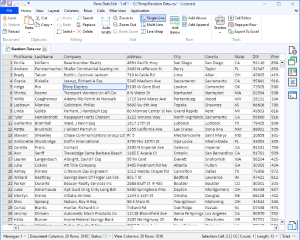A CSV (or comma-separated value) file is a text file containing data formatted as
a table. CSV files are widely used and they remain a popular choice due to their
simplicity and compatibility across different platforms.
Each line
represents a row and contains a list of cell values separated by commas or other
separation characters. The first row can optionally contain the list of column
names.
An example is shown below:
FirstName,LastName,Company
Portia,Mcfann,Beachcomber Realty
Andrew,Fenstermacher,Shafer Commercial Seating Inc
Brady,Tatum,Cywinski Jackson Bohlin
Gracie,Riskalla,Richard A Esq Jessup
Helga,Rio,Pony Express
Which, when handled correctly, represents:
| FirstName | LastName | Company |
|---|---|---|
| Portia | Mcfann | Beachcomber Realty |
| Andrew | Fenstermacher | Shafer Commercial Seating Inc |
| Brady | Tatum | Cywinski Jackson Bohlin |
| Gracie | Riskalla | Richard A Esq Jessup |
| Helga | Rio | Pony Express |
CSV files are commonly used as a format of data exchange between applications as they are simple to generate and easily understood by a wide range of software.
Format Details
Within a CSV file the comma character represents a division between two cells (or fields) and the new line character(s) represents a division between two rows (or records). For this reason steps need to be taken to protect these characters if they actually form part of the field data itself.
When a field in a CSV file contains a comma or new line it is simply surrounded by quotes (").
However, what if the cell contains text that itself is surrounded by quotes? In that case the quotes, within the cell are represented as double quotes ("").
The combinations are shown below:
| Description | Example |
|---|---|
| Normal Cell | Cell value |
| Cell containing comma | "Cell, with a comma" |
| Call containing a new line |
"Cell with a new line" |
| Cell containing quoted data | "Cell with some ''''quotes'''' in it" |
An example is shown below:
FirstName,LastName,Company,Address
Claude,Piscitello,"Nippard, Lewis Straughn Pa","127 Maple St
Madison
TN 37115"
"Beverley ""long""",Schilk,"Wahl, Travis J Esq","445 Broadway
Denver
CO 80203"
Maude,Balceiro,"Berger, Leslie M Esq","4933 E Colonial Dr
Orlando
FL 32803"
Roger,Voorheis,Park View Guest House,"204 N Guadalupe St
Santa Fe
NM 87501"
Martina,Rissman,Criterion Electronics Inc,"726 Plymouth Park
Irving
TX 75061"
Which when handled correctly represents:
| FirstName | LastName | Company | Address |
|---|---|---|---|
| Claude | Piscitello | Nippard, Lewis Straughn Pa |
127 Maple St Madison TN 37115 |
| Beverley "long" | Schilk | Wahl, Travis J Esq |
445 Broadway Denver CO 80203 |
| Maude | Balceiro | Berger, Leslie M Esq |
4933 E Colonial Dr Orlando FL 32803 |
| Roger | Voorheis | Park View Guest House |
204 N Guadalupe St Santa Fe NM 87501 |
| Martina | Rissman | Criterion Electronics Inc |
726 Plymouth Park Irving TX 75061 |
It's Not All About Commas
Of course, commas and quotes do not always need to be the characters used to separate the elements of a CSV file. Some common variations exists, although their use does alter the name as would be expected:
| Name | Extension | Field Separator | Field Surround |
|---|---|---|---|
| Comma-separated value | CSV | Comma (,) | Quote (") |
| Pipe separated value | PSV | Pipe (|) | Quote (") |
| Tab separated value | TSV | Tab | Quote (") |
In fact, almost any characters can be used to separate the rows and fields, depending on the software used to edit the file.
How to Edit CSV Files
Simply download and install Rons Data Edit.
More Information
Related Information
- A Perfect Excel alternative to handle CSV files
- How to open and view a CSV file
- Rons Data Edit for e-Commerce
- What is a CSV File
- What is the best CSV Editor
- What is the Difference between Rons Data Edit and Rons Data Stream
- How To Edit the Column Layout of a CSV File
- How To Merge and Split Columns in a CSV File
- How To Pivot Columns in a CSV File
CSV Editing
Rons CSV Editor
Application
Rons Data Edit
Application
Cell
Column
Document
Row