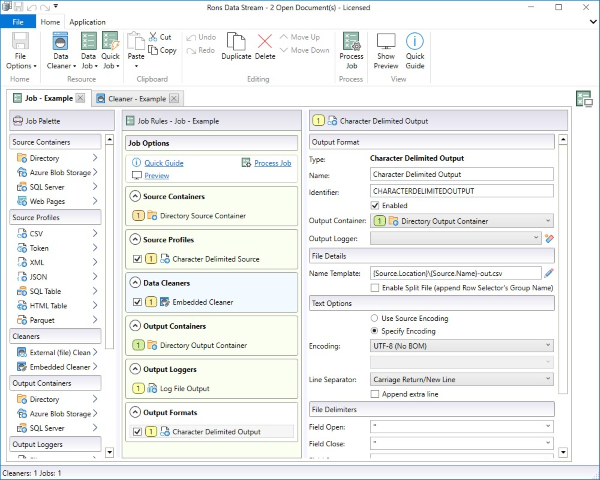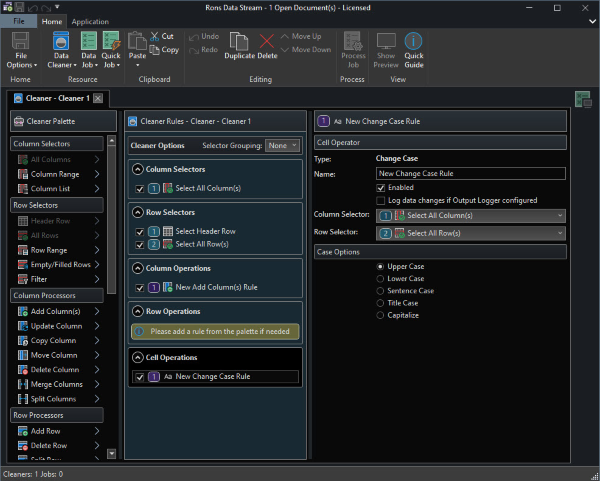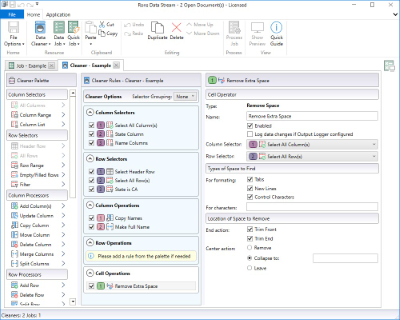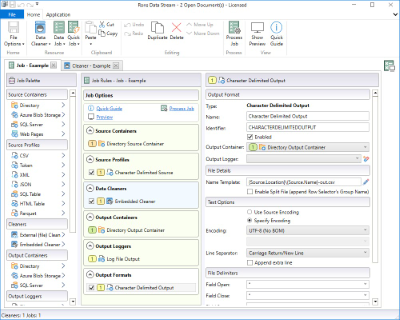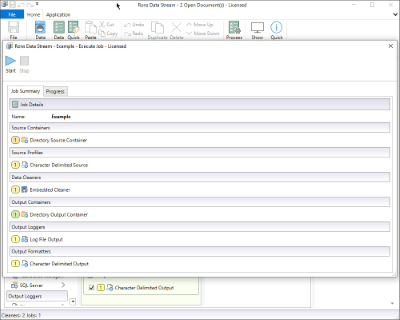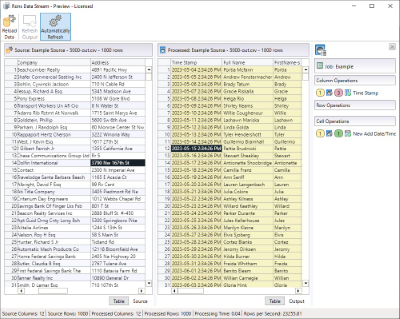Rons Data Stream is a powerful Windows application designed for automatically processing, cleaning, and converting one or multiple data sources.
Whether you’re working with small CSV files or managing bulk data tasks, Data Stream automates repetitive processes so you can clean, organize, and convert entire batches of files or folders with a single run.
Rons Data Stream executes repetitive data processing tasks with ease. It is built around two core concepts – Cleaners and Jobs – that combine to deliver robust data processing power.
Why Rons Data Stream Works for Everyone
Rons Data Stream is your go-to automated data conversion tool, perfect for cleaning, transforming, and organizing large numbers of CSV files effortlessly. Instead of manually editing one file at a time, it uses batch CSV processing to apply consistent cleaning, formatting, and conversion rules across hundreds or even thousands of files in one go — saving time and reducing errors.
Key Benefits:
-
Automated Data Cleaning:
Streamline your spreadsheet and data tasks with minimal manual effort. -
Batch CSV Processing:
Convert and organize numerous data files in an instant. -
Easy Data Transformation:
Ideal for both advanced users and everyday tasks — from improving customer records to managing personal spreadsheets. -
Automated Conversion & Organization:
Enhance data quality and accuracy with a single automated process.
Who Benefits?
- Small Business Owners: Quickly update customer lists, sales records, and inventories for faster decision-making.
- Office Professionals: Automate personnel data, project schedules, and reports to boost efficiency.
- Marketing Teams: Process lead lists and campaign data seamlessly while eliminating duplicates.
- Everyday Users: Simplify daily data tasks such as budgeting, event planning, or personal record keeping.
Rons Data Stream delivers enhanced efficiency, accuracy, and accessibility via an intuitive interface — making it a versatile solution for data professionals and casual users alike.
MarcFirst off, I want to tell you how impressed I am with your software... I'm currently trying out Rons Data Gear, which I just happened to come across on majorgeeks.com. It's amazing, and I'm working now to see how I can integrate it into our office workflow, which, as you can imagine, involves a lot of data manipulation... I'm really excited!
Vashisht Bihariesingh - BCons“Yup, my hunch was correct…pure magic that I still don’t understand. Thank you very much for this (it works), sometimes I forget how powerful Data Stream is."
Cleaners – The Heart of Data Editing
-
Custom Data Editing Operations:
Cleaners define and manage the set of operations that process your data. -
Flexible Column and Row Selectors:
Create reusable editing functions by selecting specific rows, columns, or cells. -
Combined Data Operations:
Mix and match column, row, and cell operations to build both simple and complex data transformations. -
Reusable & Shareable:
Create, name, save, and share Cleaners across multiple Jobs to streamline your workflow.
Jobs – Streamline Your Batch Processing
-
Define Your Data Sources:
Jobs specify the input data (e.g., CSV files, XML, JSON) and determine the output destination and file format. -
Integrate Multiple Cleaners:
Add one or more Cleaners to a Job – and reuse them across different Jobs – for consistent data processing. -
Process Large Volumes Fast:
Set up Jobs to process hundreds of large data files in seconds, giving you full control over text formats and conversions.
A Great Conversion Tool
-
Multiple Output Formats:
Rons Data Stream supports exporting to various file formats including CSV, SQLite, HTML, XML, and JSON. It can also write data directly to SQL Server, making it a versatile tool for data integration.
What Now?
Would you like more detailed information? Please refer to our complete feature list.
If you are ready to transform your workflow, try Rons Data Stream. The download is free, and the installation is simple, so you can start automating your data processing, cleaning, and conversion tasks immediately!
Related Information
CSV Editing
Rons Data Stream
Application
Examples