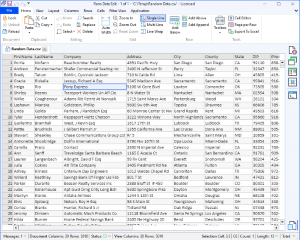The Confusion
Let's be clear. Excel is a state-of-the-art spreadsheet software, and is excellent at doing what it was designed to do . . . which is not editing CSV files.
Yes we know: it looks like a big table, so it must be good at editing big tables of text right? Wrong.
Underneath that nice big grid in Excel is a complex storage and data processing architecture that has been brilliantly engineered to allow complex, inter-depend arrays of numerical calculations to be made instantly. It has got data filtering, highlighting, graphs, calculations . . . you name it, it can calculate it.
That's what it was designed to do, but that imposes certain limitations. Over the years, Excel's table like structure has led it to be used in ways for which it was not originally designed.
In this case, editing CSV files, for which it is capable, but far from perfect.
Some of the problems editing CSV files in Excel
| Problem | Description | Effect |
|---|---|---|
| Excel not recognizing the comma. | For English installations of Excel the comma (,) is recognized and used correctly as a field/cell separator. However, in European installations of Excel, the comma is used as the decimal point character and Excel uses a semi-colon (;) as the field/cell separator. | Every field in a row in a CSV file is loaded into the first column as a single field. |
| Excel interpreting values. | Excel automatically reads cell values and decides what type they should be. When the result is displayed in the spreadsheet the formatting of the output may not agree with the original data. |
|
| Excel mis- interpreting values. | If a CSV file is moved from one region to another, where the meaning of the comma changes in a number, or the order of the day and month in a date change the automatic interpretation of the values by Excel becomes more than an inconvenience. | Data is corrupted. |
|
Excel has a row Limitation. |
Rons Data Edit can handle more than one million rows. |
|
| Excel is not a text editor. | Excel was not fundamentally designed as a text editor. |
The simple solution
Not surprisingly, the solution is to use software actually designed to edit CSV files, like Rons Data Edit.
Rons Data Edit not only stores and handles CSV data as text, but also contains extensive features for manipulating text including tools to process and re-format region specific dates and numbers.
Anyone regularly working with CSV files will appreciate the ability to use software that is actually focused on providing them with all the tools they need for their editing needs, and will be relieved not to have to repair corrupted data or be constantly interrupted by issues such as formula error messages.
Rons Data Edit will pay for itself in the first week.
Finally
Using the right tool prevents frustration and gains a lot of time. If you need a professional CSV editor give Rons Data Edit a try, and let us know what you think.
Rons Data Edit Lite is 100% free and clean (maximum 2500 rows can be saved in the Lite version).
 A Perfect Excel Alternative to handle CSV Files
- CSV Editing
A Perfect Excel Alternative to handle CSV Files
- CSV Editing